
Updating WordPress whenever a new version is being released, is probably the most common maintenance task you will deal with as a website owner.
Yet, unfortunately a big percentage of WordPress blogs and websites, are at least two versions behind.
People usually don’t like to update their site, because they are afraid that the new version might break something with their theme, or conflict with an installed plugin.
While these fears are not baseless, avoiding updates all together is not the right way to go, as it puts your site at risk.
Why it is so important to update your WordPress site
WordPress is the software that powers a major part of all websites today. As such, it is continually being targeted by hackers looking for vulnerabilities to exploit, and security ‘holes’ that will let them take control of hacked sites.
It is somewhat like the classic cat and mouse scheme. Hackers continually work on finding holes and new ways to hack WordPress sites, while on the other side, WordPress developers continually work on blocking those holes and vulnerabilities.
Using the latest version of WordPress ensures that you have all the latest protections applied to your site, and all known vulnerabilities are blocked.
It will not make your site completely bullet proof – but you will get pretty close to that.
No one is 100% protected
It doesn’t matter if you are a big brand owning a WordPress site, with a dedicated team of web developers working for you, or if you are a single blog owner who manages everything by your self – both sites can get hacked.
Your job is to do anything under your control to minimize the possibility of your site getting hacked.
One of the top methods to do this – is simply making sure WordPress is updated regularly.
How to update WordPress
So by now you probably convinced in the importance of keeping your WordPress site updated, but you still wonder what the best way to do it.
We will leave the exact step by step instructions to another post, and only provide some general guidelines over here.
Out of the box, WordPress is designed to take care of updates automatically without any interventions from your side.
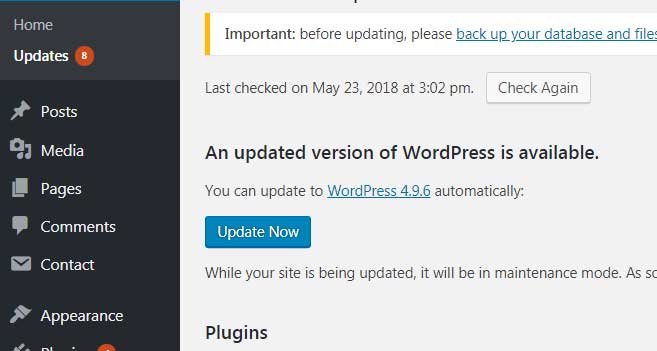
While the easy automatic method can be tempting, it might be better to perform the updates manually, in a more controlled way. You will probably also want to perform the update when the site is less busy, to minimize possible interruptions for users.
Manually updating WordPress is done at the updates section in WordPress dashboard. A good practice is to back up your site before performing the update. This way you can turn everything back if something goes terribly wrong. If you already have a backup plan running anyway, it is probably enough.
If you are not comfortable with performing a WordPress update by yourself, there is nothing wrong with getting some help. There are lots of Wordpess support services that you can get help from, including our own.
Having performed thousands of WordPress updates, we know how to smooth the process and minimize the possibility of any conflicts occurring. We also have the ability to quickly recover a site in case something does get broken.
The important lesson to take from this post is straight and simple: Don’t neglect WordPress updates.

Leave a Reply